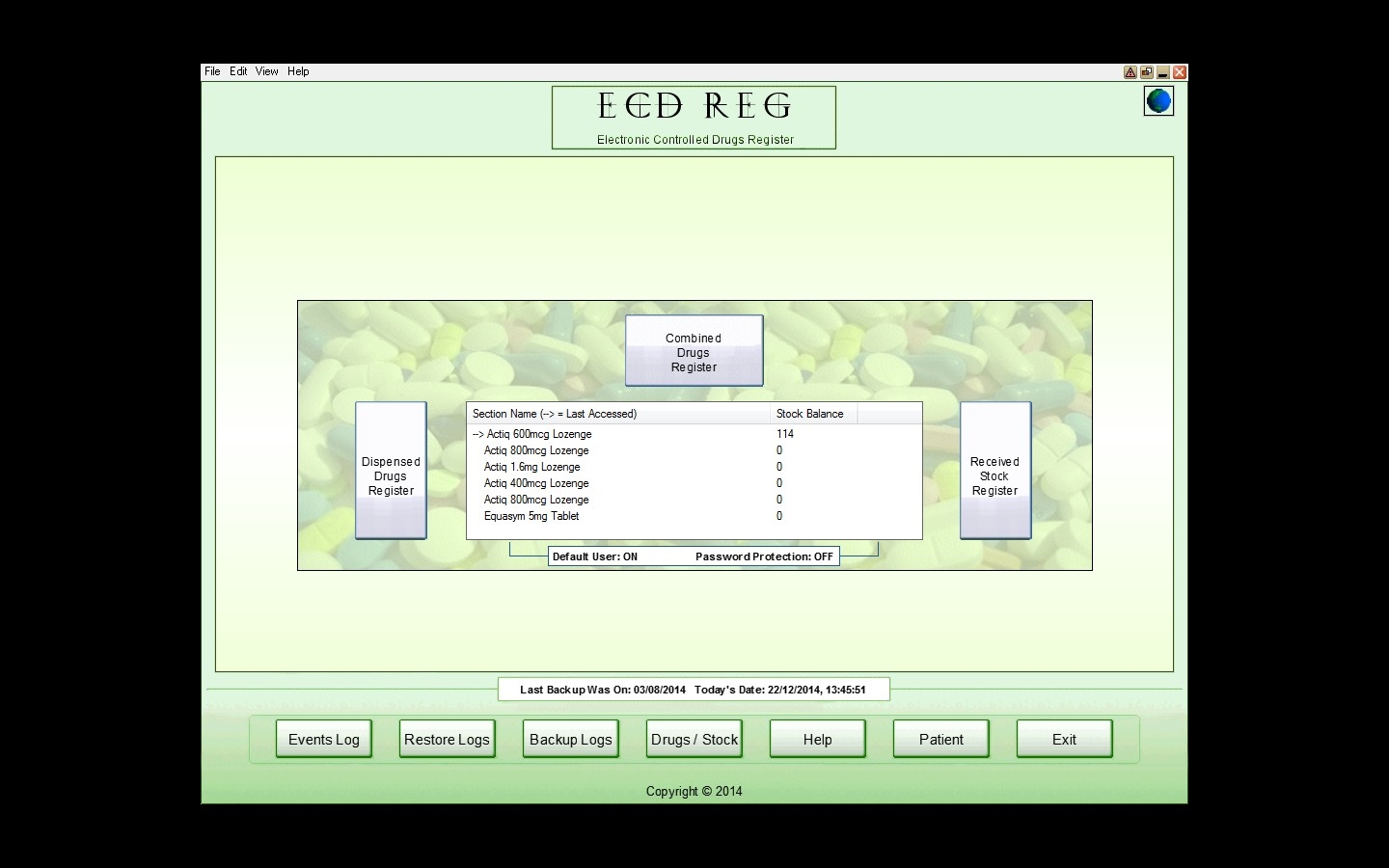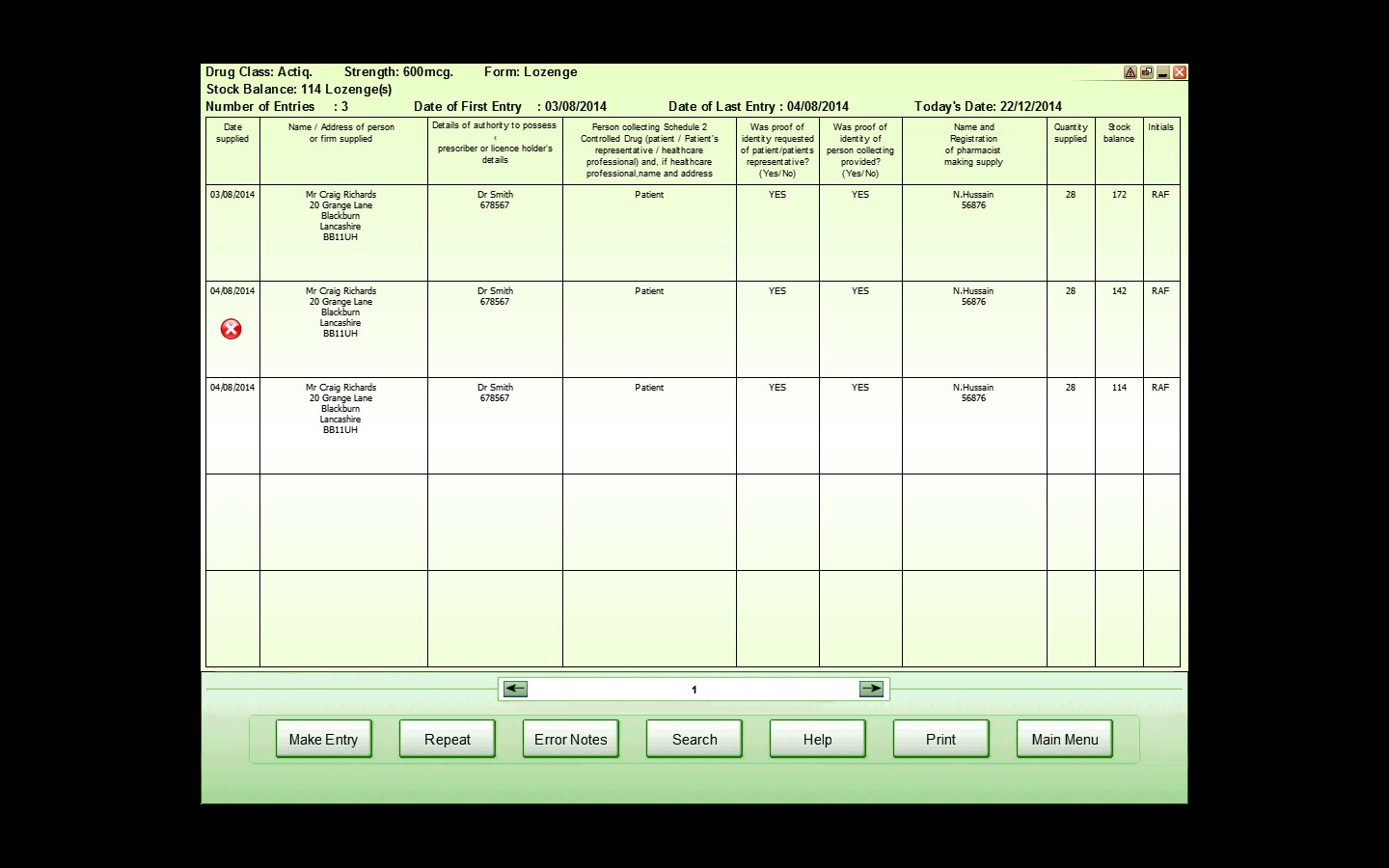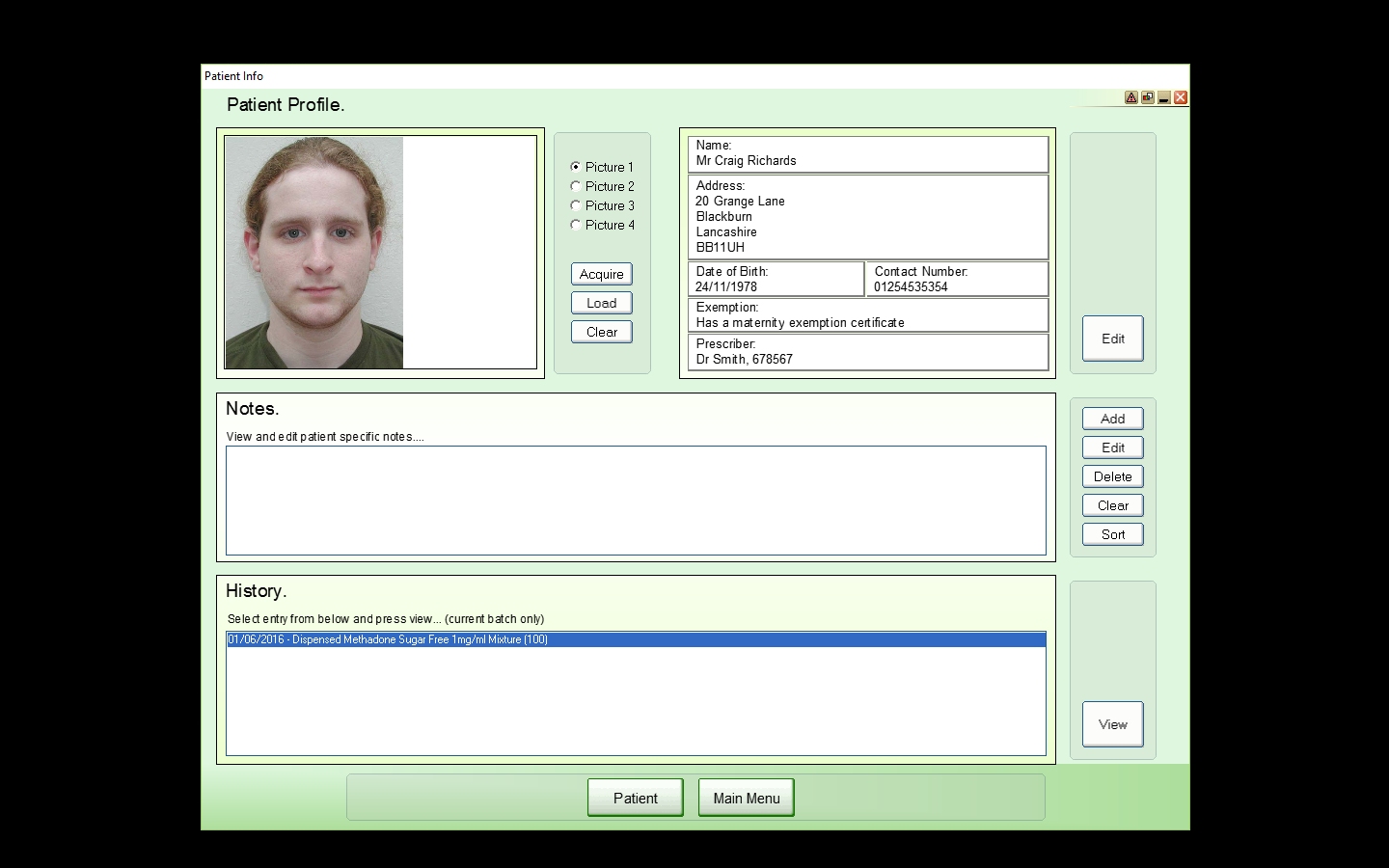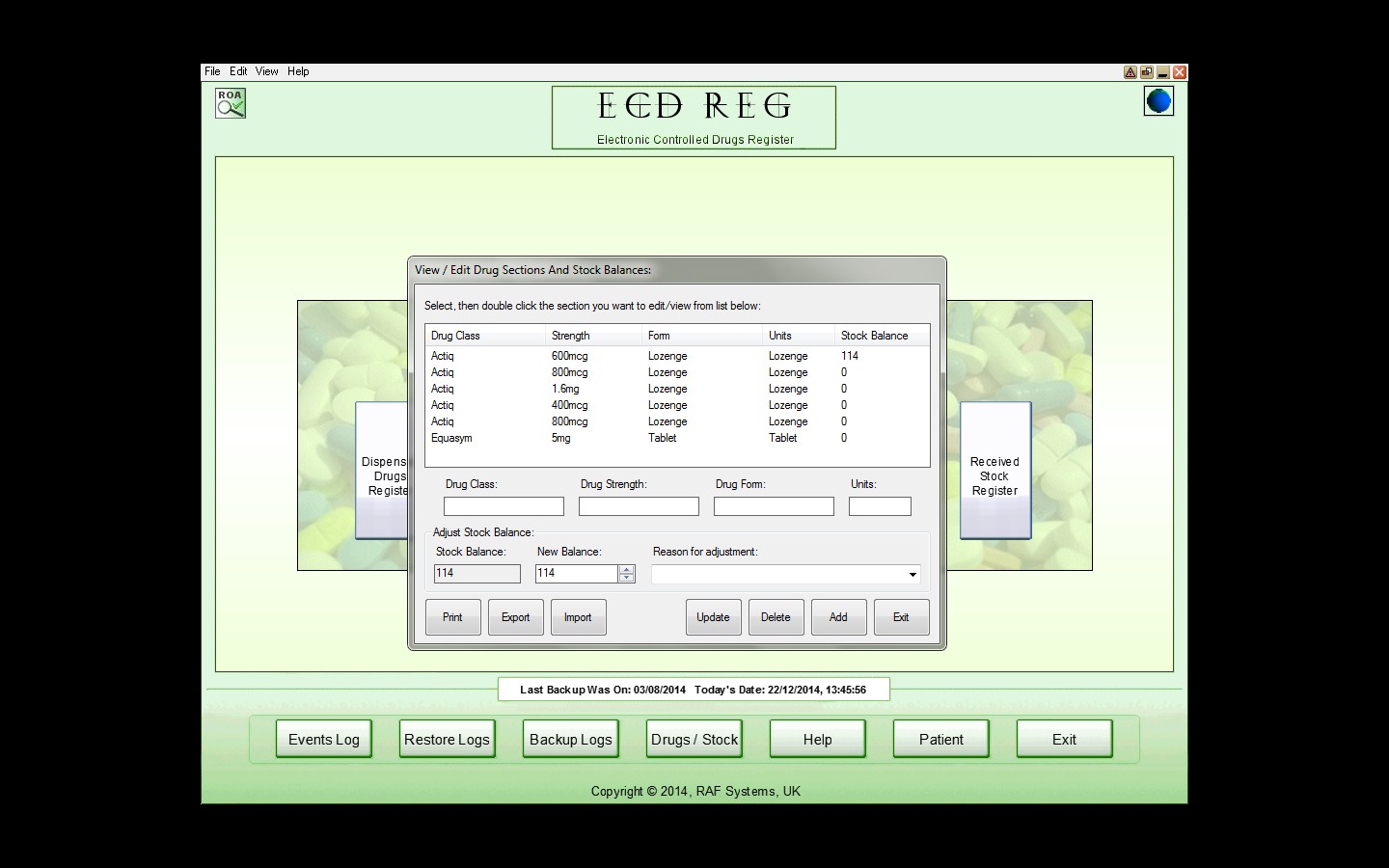Features
Copyright © 2015, RAF Systems.
- Record
both dispensed and received controlled drugs.
- Record destroyed stock
and destroyed patient returns.
- View all entries in chronological order on the Combined Drugs Register
- Create as many new sections as
required.
- Make unlimited number of entries per
section.
- Simple 3 step method of making entries.
-
Calculates current stock, incorrect stocks can be manually adjusted.
- Make
multiple repeat entries, saving a lot of time.
- NEW Repeat Lists make daily repeating even easier.
- Backup and Restore features
for all registers.
- Video Tutorials available for most features.
- Search registers using a variety of filters.
- Online update system and help included.
- Print off pages to
keep as hard copies.
- Events log keeps a history of all actions and user
names.
- Technical support available via email and phone
(Subject to availability.)
- Create patient profiles storing patient details,
photos, medication history (CD's) and notes.
- Create, Edit,
Save And Import Prescriber/Supplier Lists to use in making entries.
- Built in Bug Reporting & Feedback Email features.
Electronic CD Register.
Screenshots:
(Click To Enlarge)
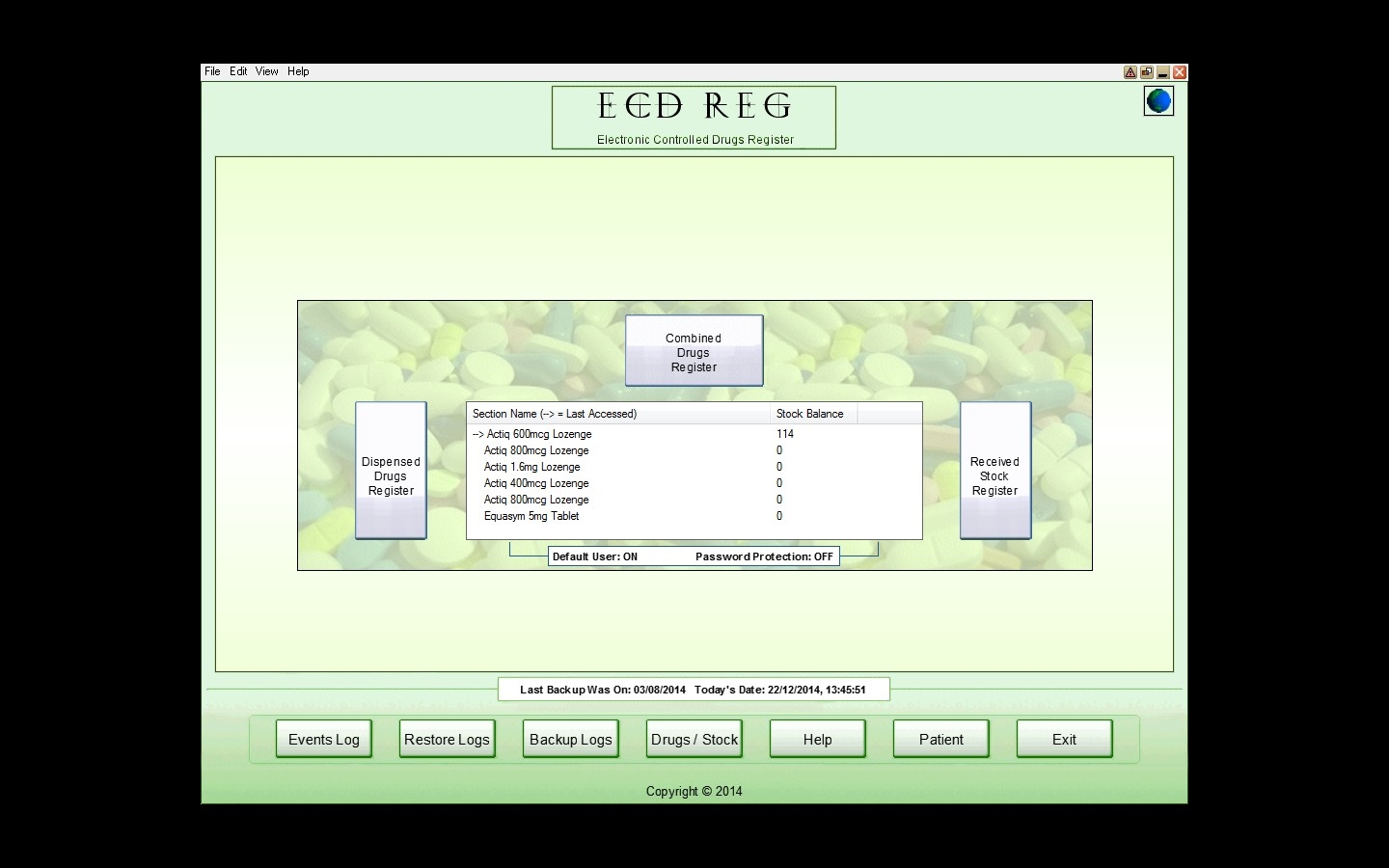
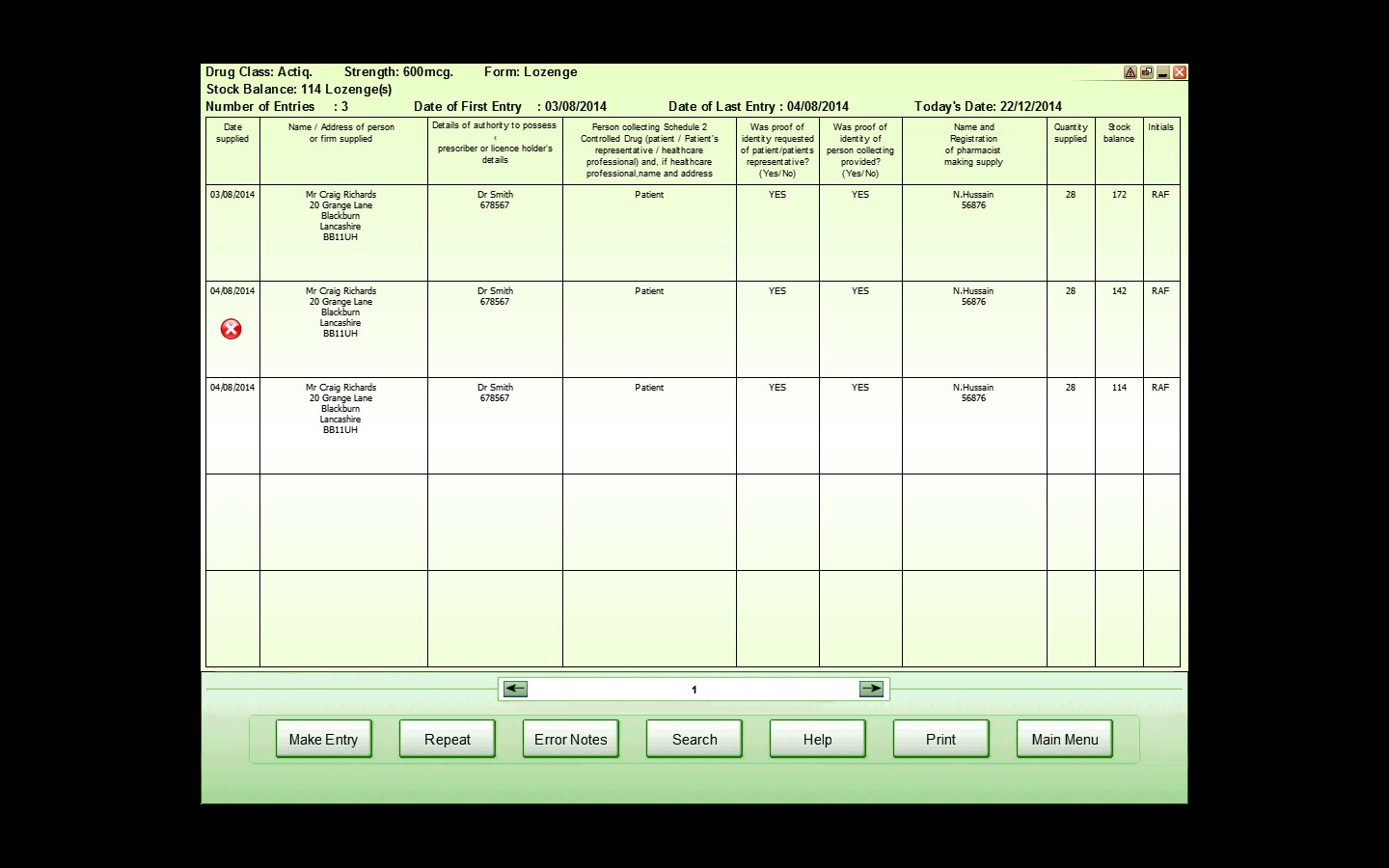
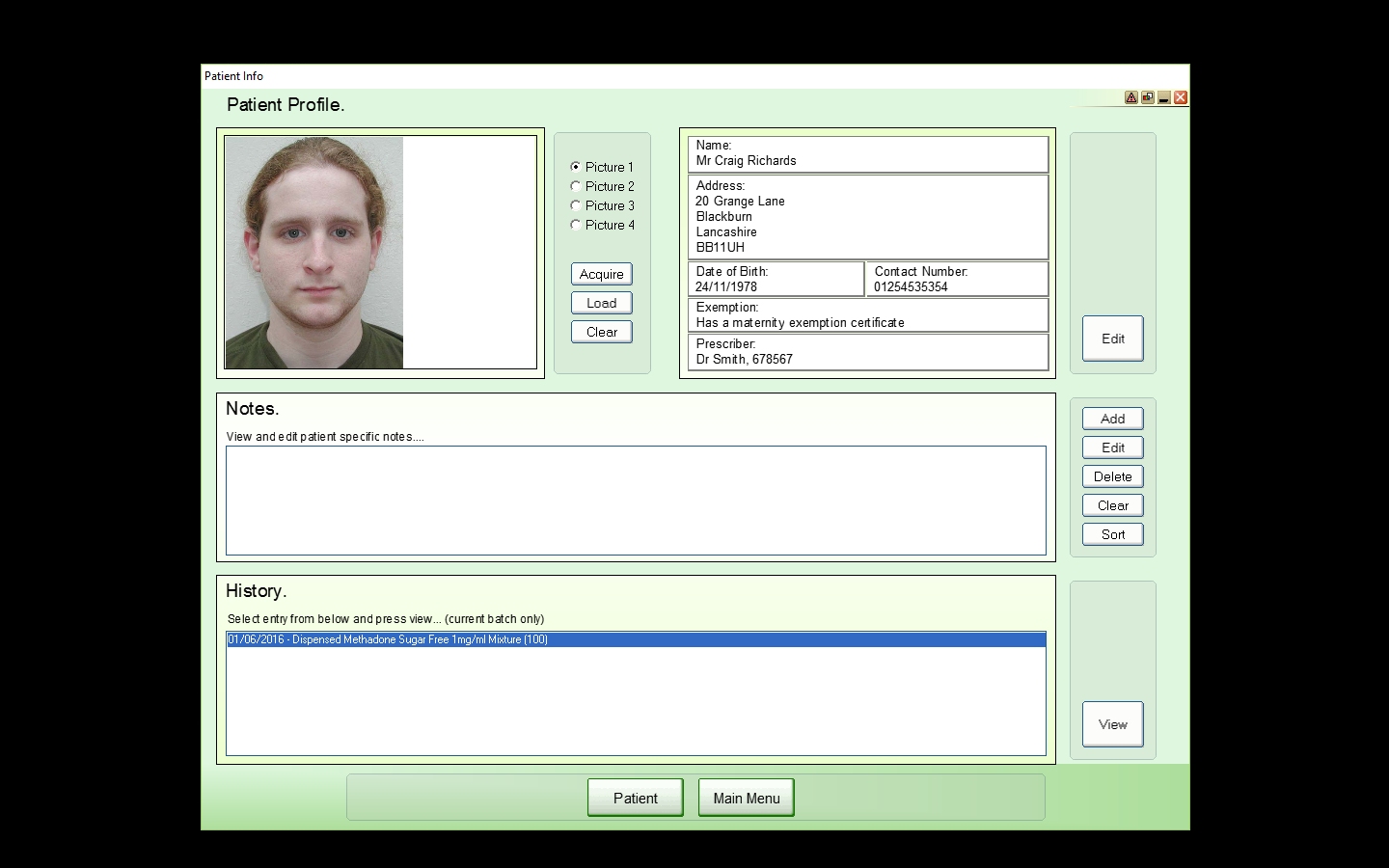
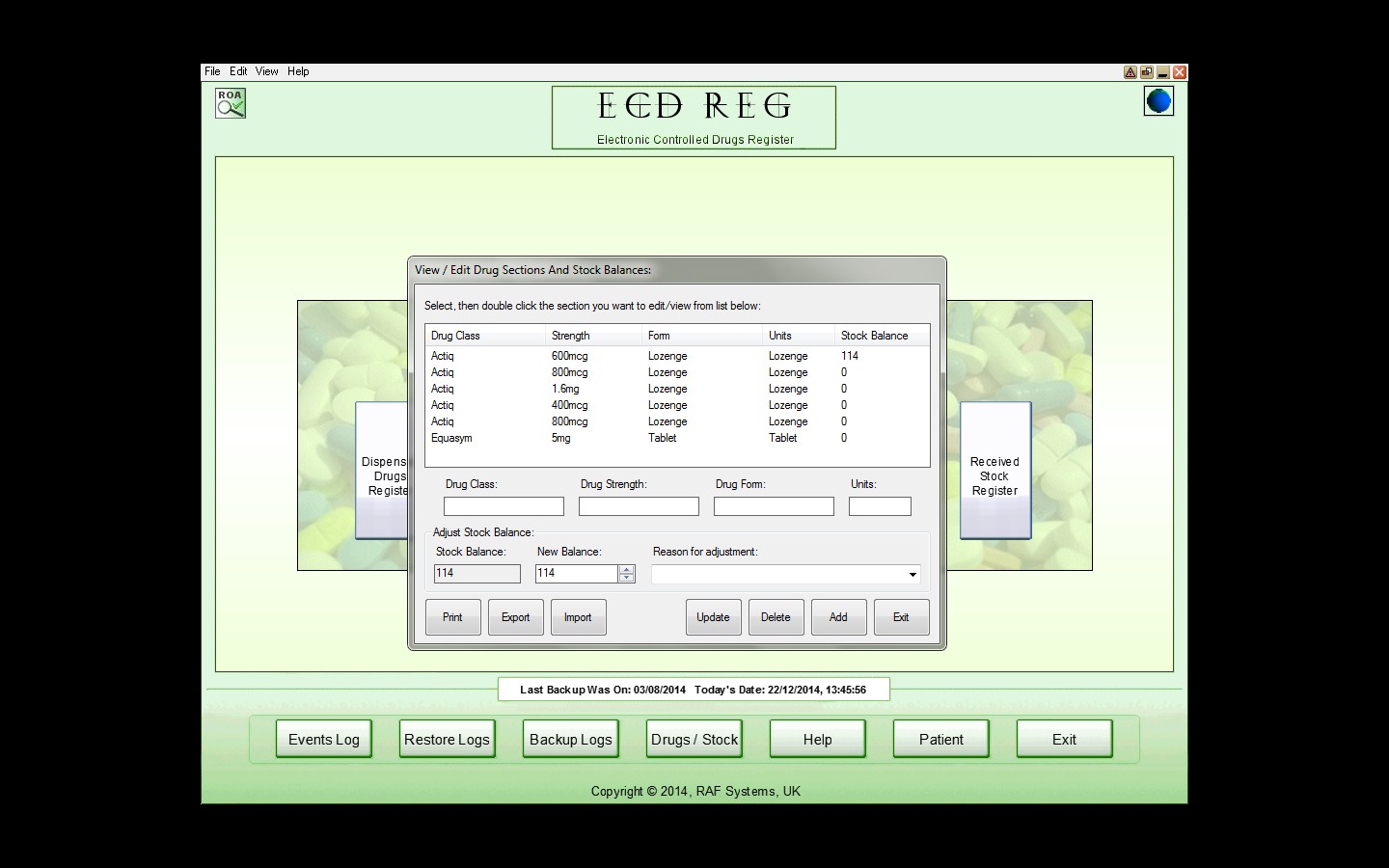
The Main
Menu. The colour of the background can be changed to white or any other
colour. From the main menu you can access most areas of the program,
including patient profile screen, registers, adding new section, doctors and
suppliers. The program has been designed to be easy to use and therefore
the main sections of the program (i.e. the registers have been displayed
prominently at the centre of the screen with quick usage
instructions.
Dispensed Medication Register. Both dispensed and received
drug registers have a very similar layout. The headings are in compliance
to the latest regulations as of 01/02/2008. From here you can print off
pages, run searches and repeat or make new entries. There is a help button
on most pages which offers comprehensive help for every function. Running
balances and drug name, form and strength are displayed at the top of every
page
Patient
Profiles. Its good to keep a record of all your controlled drug
patients. This allows you to keep a picture on profile, great if you have
a lot of locums. You can add patient specific notes, modify patients
details, doctor and exemption group. You can also view their entire CD
history. The profiles can be accessed from both the main screen and also
by selecting a patient from the dispensed register.
Manage Stock. You can view and manage your controlled drug stock in one convenient section. From here you can add new drugs sections and also manage any stock discrepancies.
Once all your regular patients have been entered into the database
repeating entries takes just a few seconds, saving valuable staff time and
money.